1258
Reopening a form
Quick links
To reopen a closed form, take the following steps:
- Log in to your Trax account.
- Go to Dynamic Forms and select from the options.

- Click the more options icon (three dots) then Reopen.

- Enter the reason for re-activating the form then click Reopen.
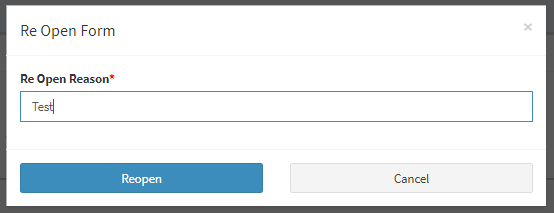
The form is now reopened. It will now be shown in the open forms list.